Help topics
- Purpose of the site
- Compass features
- Compass menu
- Compass or GPS - advantages and disadvantages
- Compass Test
- Draw a single or multi-legged route
- Extending the compass direction of travel arrow
- False readings when using a compass
- Fine Tuning the OpenStreetMap Compass
- Getting started with OpenStreetMap Compass
- GPS or Compass - pros and cons for navigation
- Grid references test
- How to use a compass
- Import OpenStreetMap routes
- Key
- Latitude and longitude positions: degrees, minutes and seconds
- Magnetic declination or variation
- Magnetic declination or variation adjustment
- Magnetic declination or variation calculation
- Map projections
- Map reading
- Map reading skills test
- Menu
- Moving the OpenStreetMap Compass
- My OpenStreetMap Compass Map Routes
- Negative magnetic declination or variation
- New Features
- North: different types
- North on OpenStreetMap
- Ordnance Survey maps integration
- OpenStreetMap Key
- Panning and Zooming with OpenStreetMap
- Positive magnetic declination or variation
- Print Map Function
- Projection of OpenStreetMap
- Route drawing
- Route Information Display
- Safety
- Save and Store OpenStreetMap Compass Map Routes
- Single leg or multi-legged routes?
- Test your compass reading skills
- Tips
- Types of bearings
- Updates
- User Guide
- Watch as Compass
- What is a compass?
- What type of compass is used on the site?
- Zooming with OpenStreetMap
Import OpenStreetMap Compass Map Routes

New legs can be added at any time to a OpenStreetMap route through the Import Route option selected from the upper left menu. The ID number provided when the route was saved should be entered in the Import Route dialogue window. 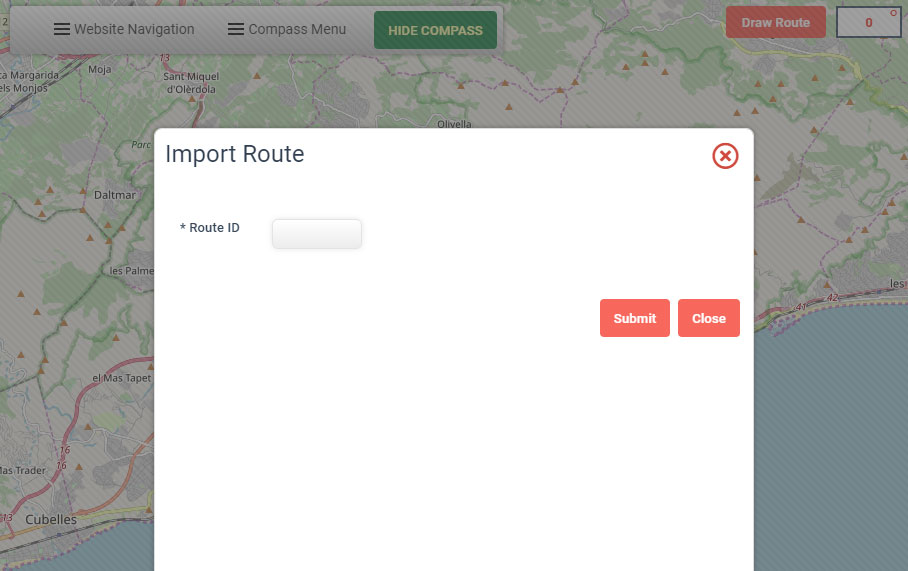
The route is opened in the same map style used at the time of saving - in the example below.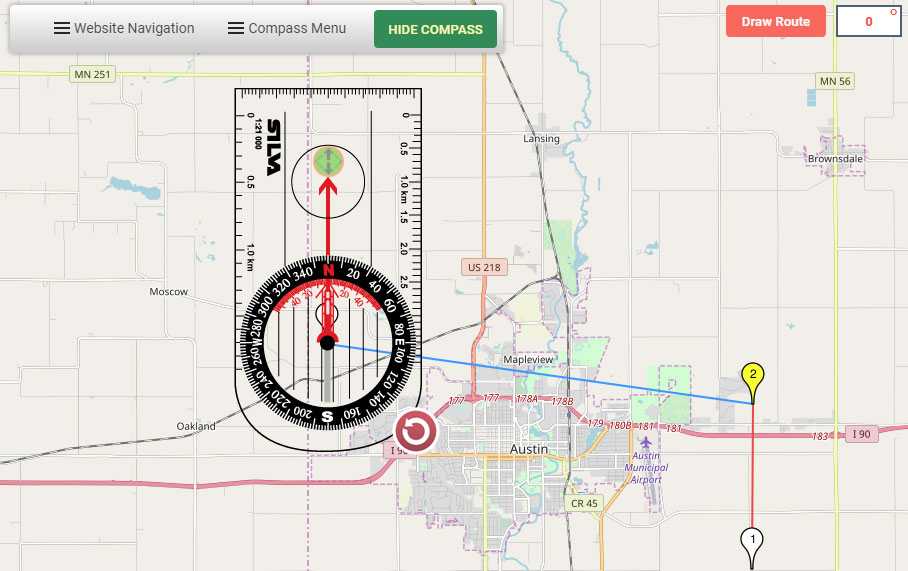
To switch to another map style, click the 'Hide Compass' button and then select from the map menu which will appear in the upper right.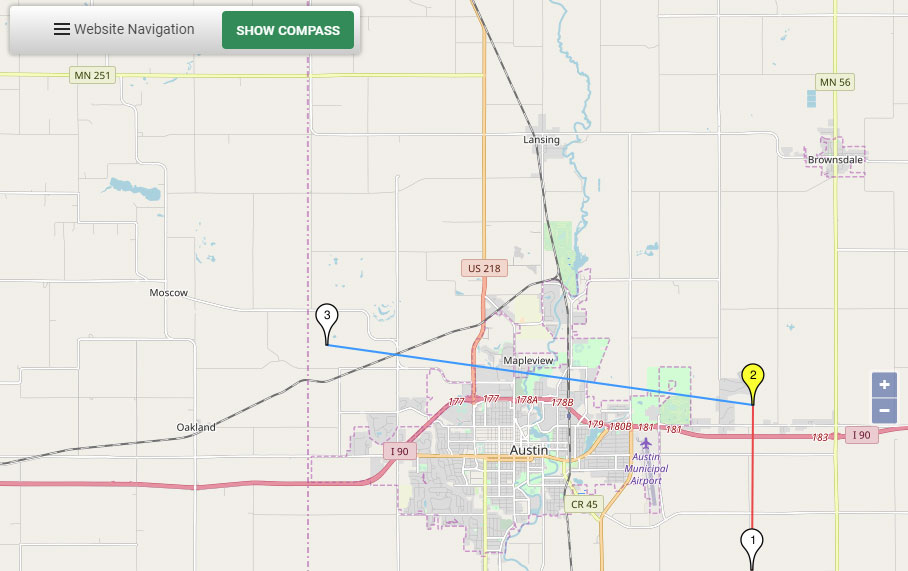
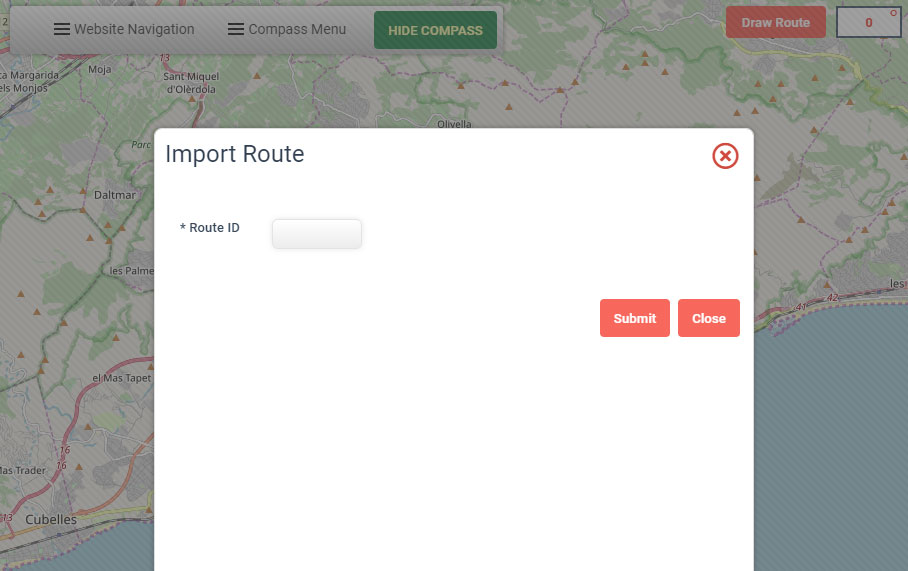
The import map route dialogue window
The route is opened in the same map style used at the time of saving - in the example below.
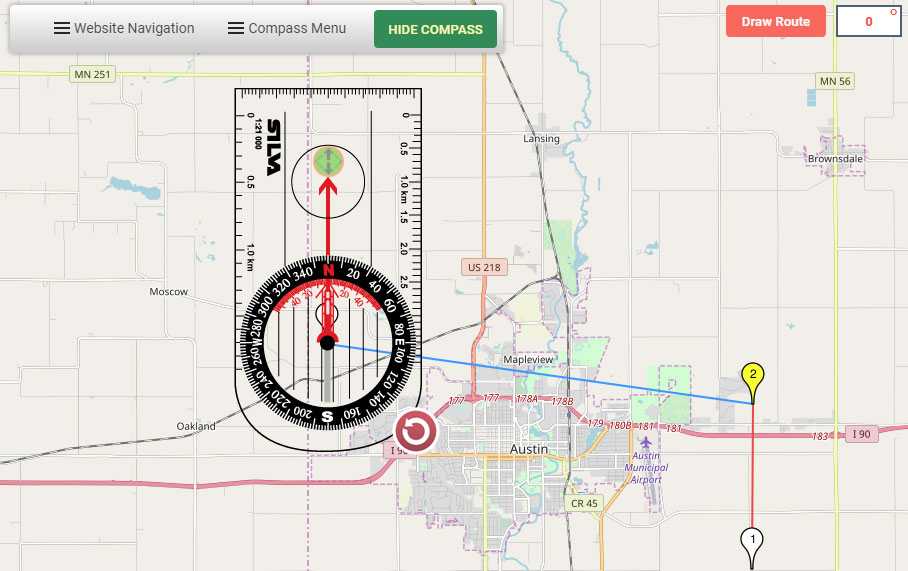
To switch to another map style, click the 'Hide Compass' button and then select from the map menu which will appear in the upper right.
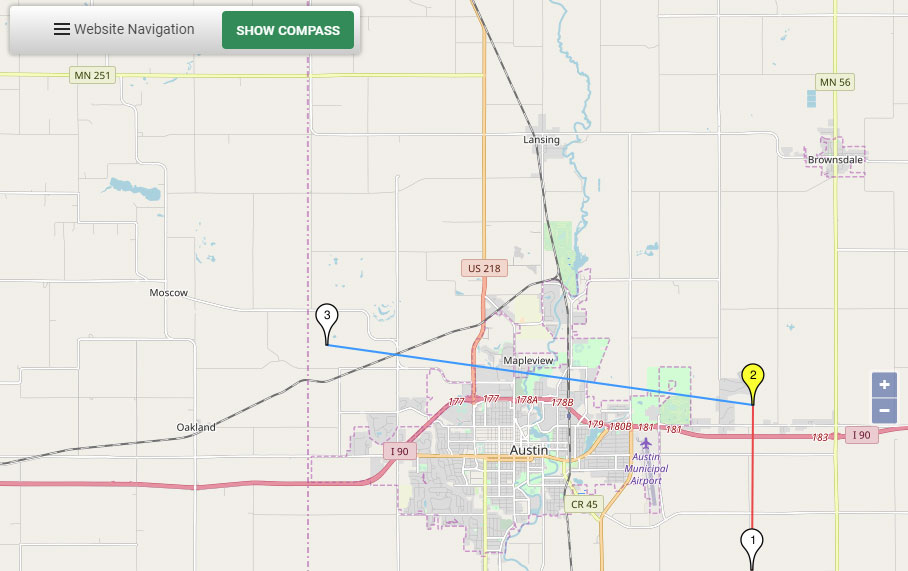
Select from the map menu in the upper right
Copyright © 2019 - 2026 All Rights Reserved
Barcelona Field Studies Centre S.L.